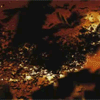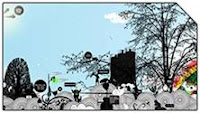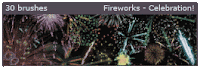
+ Some new and free Photoshop brushes to play with, while enhancing your graphic illustrations at the same time.
fireworks and Swirls
These two brush packs are designed by digital artists and brush designer Stephanie Shimerdla. Using firework brushes you can create some awesome n realistic "fireworks display" backgrounds etc. While Swirls is a set of brushes made up of various swirls, ornamental designs, and flourishes. Most of these will work great as corner brushes.
>> Download fireworks / Download swirls
Skulls - High Res. Brushes
Skulls brushes is high resolution free Photoshop Brushes set created and shared by Digital Design Cottage. This brush set has 6 high resolution brushes featuring skulls in different styles. The Photoshop brushes in this pack is about 2000 pixels wide and can be used for prints.
>> Download Skulls brushes