+ If you really suck at photoshop, its your chance to improve your skills. CGIndia has published another very useful tutorial for Photoshop users. In this brief tutorial, we explains how to improve your rendered image using adobe Photoshop. This tutorial is for 3d artists, who wants to improve their rendered image in post process using Photoshop and the same technique can be used for improving images with bad lighting and contrast. No matter what 3d software ( 3ds max, Maya etc.) you use its not always possible to get.......Learn Photoshop TouchUp!
PSnode
Photoshop Resource Magazine!
Thursday, August 28, 2008
Photoshop Application Smartphones
+ Software giant, Adobe, has announced that it is launching a mobile version of its popular Photoshop software in September, in hopes of appealing to the ever-growing market of smartphone users. The Adobe Photoshop.com Mobile app won't allow users to edit photos directly on their smartphones, but will allow users to upload their photos directly to their Photoshop.com accounts from their phones directly after the photos have been taken.
“Our customers are spending more time online and we want to help them stay connected with their favorite people and memories,” said Adobe’s vice president and general manager of Consumer and Hosted Solutions, Doug Mack. “The introduction of Photoshop.com membership means photos and videos are accessible from virtually anywhere and we’re no longer limited to what we can fit into ‘the box.’”
The Photoshop.com application will be compatible with a range of smartphones, including the Motorola Q, Samsung BlackJack, and various Palm Treo models.
“Our customers are spending more time online and we want to help them stay connected with their favorite people and memories,” said Adobe’s vice president and general manager of Consumer and Hosted Solutions, Doug Mack. “The introduction of Photoshop.com membership means photos and videos are accessible from virtually anywhere and we’re no longer limited to what we can fit into ‘the box.’”
The Photoshop.com application will be compatible with a range of smartphones, including the Motorola Q, Samsung BlackJack, and various Palm Treo models.
Thursday, July 31, 2008
Photoshop Plugins "Flatting and MultiFill" for digital and Comic Artists
+ Flatting and MultiFill are two free Photoshop Plugins developed by Software Developer Boudewijn Pelt. These Plugins are very handy for comic artists who ink & color their pages in Photoshop. In the production of comics a special trapping method, called "Flatting" is used. The colored area's are butted against each other under the line art. The MultiFill and Flatten Plug-In's assist in "Flatting" and can save a lot of time. A short nicely explained tutorial is also available on the site explaining the process of "Flatting". Both the Photoshop Plugins are available for free download and compatible with Photoshop 6.0 or later. Plugins are available for both Macintosh or Windows platforms.
Free Photoshop Brushes - Foliage Sketches
Foliage Sketches is new photoshop brushes set genrerously shared by Stephanie Shimerdla. A set of Free Photoshop brushes composed of various foliage, in the form of sketches. These are drawn by hand and are all high resolution, with the average size being about 2000 pixels. This set PSBrushes set Includes: several branches, dandelions, ferns, flowers (on stems), grass, leaves, leafy accents, plants, seeds, etc.
You Suck At Photoshop Episode #1-13
+ Below are the list of episode 1-13 from the Donnie Hoyle A.K.A BigFatBrains, the brain behind popular "You Suck at Photoshop" - a quite useful and funny Photoshop Video tutorial series.
Disclaimer: These "tutorials" can get vulger, so watch at your own risk - if you are at work.
You Suck At Photoshop Volume #1
Howto - Distort, Warp & Layer Effects
You Suck At Photoshop Volume #2
Howto - Cover your Mistakes
You Suck At Photoshop Volume #3
Howto - Clone Stamp & Manual Cloning
You Suck At Photoshop Volume #4
Howto - Paths & Masks
You Suck At Photoshop Volume #5
Howto - Select Color Range
You Suck At Photoshop Volume #6
Howto - Filter: Liquify
You Suck At Photoshop Volume #7
Howto -Patch Tools & Levels
You Suck At Photoshop Volume #8
Howto - 3D Layers
You Suck At Photoshop Volume #9
Howto - Curves in photoshop
You Suck At Photoshop Volume #10
Howto - Vanishing Point
You Suck At Photoshop Volume #11
Howto - Smart Objects
You Suck At Photoshop Volume #1
Howto - Distort, Warp & Layer Effects
You Suck At Photoshop Volume #2
Howto - Cover your Mistakes
You Suck At Photoshop Volume #3
Howto - Clone Stamp & Manual Cloning
You Suck At Photoshop Volume #4
Howto - Paths & Masks
You Suck At Photoshop Volume #5
Howto - Select Color Range
You Suck At Photoshop Volume #6
Howto - Filter: Liquify
You Suck At Photoshop Volume #7
Howto -Patch Tools & Levels
You Suck At Photoshop Volume #8
Howto - 3D Layers
You Suck At Photoshop Volume #9
Howto - Curves in photoshop
You Suck At Photoshop Volume #10
Howto - Vanishing Point
You Suck At Photoshop Volume #11
Howto - Smart Objects
You Suck At Photoshop Volume #12
Howto - Measurement
You Suck At Photoshop Volume #13
Episode 13 - Displacement
Howto - Measurement
You Suck At Photoshop Volume #13
Episode 13 - Displacement
Adobe Releases Photoshop Lightroom 2
+ Adobe Systems Incorporated today announced the immediate availability of Adobe® Photoshop® Lightroom® 2 software, the photographer’s essential toolbox for managing, adjusting and presenting large volumes of digital photographs. With new enhancements such as dual-monitor support, radical advances in non-destructive localized image correction, and streamlined search capabilities, Lightroom 2 is a compelling upgrade that simplifies photography from shoot to finish. As Adobe’s first application to support 64-bit for Mac OS X 10.5 Macintosh computers with Intel® processors and Microsoft® Windows® Vista® 64bit operating systems, Lightroom 2 also provides improved memory performance for dealing with large scale images.
A worldwide community of photographers provided valuable insight and feedback, as part of the Lightroom 2 public beta program, ultimately helping us deliver a better product,” said Tom Hogarty, senior product manager for Lightroom and Camera Raw at Adobe. “We’ve considered their requests which helped us develop useful features that make it easier than ever for our customers to quickly refine, enhance and present brilliant photographs.
Adobe Photoshop Lightroom 2 is available now through the Adobe Store at www.adobe.com/store in English, French and German with the Japanese language version planned to be released at a future date. The estimated street price is USD$299 for new users with an upgrade price of USD$99 for registered users of qualifying Lightroom customers. Recommended system requirements are Macintosh OSX 10.4, 10.5 1 GHz PowerPC G4 or G5 or Intel® based processor, or Microsoft Windows® XP SP2 or Windows Vista Home Premium, Business, Ultimate, or Enterprise, Intel Pentium 4® processor, 1 GB RAM and a 1024×768 resolution screen. Additional information on product features, upgrade policies, pricing, and language versions is available on www.adobe.com/products/photoshoplightroom/.
Sunday, July 20, 2008
Showcasing 7 most Wackiest Character Designs
+ CGIndia has plublished an interview with digital character Artist Patrick Beaulieu, who Showcases 7 most Wackiest Character Designed by him and also give some tips for aspiring character artists. Patrick Beaulieu says: At Home, I always used 3D studio max. I used shag hair to create fur for feathers on my characters… for the texture, I use Photoshop. I was an Xsi and Maya user 3 years ago at work, but now I Switched back to 3D studio max at work. Anyways, it doesn’t matter which software you use, the only important things is the idea, and the potential to create something cool ! But in general,.............Read more!!
onOne Software Releases Plug-In Suite 4
+ onOne Software has announced the release of Plug-In Suite 4. Plug-In Suite 4 includes 6 Photoshop plugins that help you maximize the power of Photoshop. You get Genuine Fractals 5 Print Pro for high-quality enlargements, PhotoTools 1 Professional Edition, Mask Pro 4 for removing backgrounds, PhotoFrame 3.1 Professional Edition for the perfect finishing touch to your photos, PhotoTune 2 for professional quality color correction and FocalPoint 1 for adding selective blur and vignettes to your photos. Plug-In Suite 4 come with a price tag of USD $499.95 and upgrade price of USD $199.95. You get 6 award-winning Photoshop plugins for CS2 & CS3 for only $499.95 (save almost $800!).
Tuesday, April 29, 2008
>> Filter Forge Freepack 3 - Free Photoshop Plugins
+ Filter Forge, Inc. today released Filter Forge Freepack 3 - Frames, and announced a 20% discount for its flagship product, Filter Forge. The theme of the third Filter Forge freepack is frames -- the plugin comprises seven effect filters, each capable of framing any photo in a creative way. For example, Painting Frame generates realistic wooden frames with paint flaking off; Halftone Frame will frame an image with a pattern of dots of varying size; Simple Frame gives photos a classic elegant feel; Grunge Frame makes a photo look ragged and edgy; and Film Frame produces a black film-like vignette. Over the course of the year 2008, Filter Forge, Inc. plans to release four more Filter Forge freepacks, each centered around a different theme. The freepacks are based on the technology used in the company's flagship product, Filter Forge, an innovative Photoshop plugin allowing users to create their own filters in a visual editor. All Filter Forge freepacks are available for download at the company website: www.filterforge.com/download/.
Tuesday, April 8, 2008
Download Free Photoshop Brushes*
+ CGIndia, the Graphics magazine has published a handpicked List of Free Photoshop Brushes - the "crème de la crème" of photoshop brushes. Brushes are the most commonly used tool in Photoshop and you can create some amazing effects by using these custom brushes. The List features 15+ free Photoshop brushes resource sites, featuring the best photoshop Brush sets in diffrent categories. The Brushes sets includes; Abstract Vector set, urban photoshop brushes, Skylines brushes set, Tasty Tattoo Photoshop Brushes, Botched Ornaments, Grunge style Brushes - Scratches, Artifacts, Cracks, Crispy Cracks - Grunge PS Brush Set and many more!
Adobe Photoshop Lightroom 2.0 Beta*
+ Just few days after announcing the release of Photoshop® Express public beta, Adobe Systems Incorporated has announced Adobe® Photoshop®Lightroom 2.0 Beta, software which enables professional photographers to import, manage and present large volumes of digital photographs, helping photographers spend more time behind the lens and less time at the computer. Adobe Photoshop® Lightroom® answers the digital photographer’s call for a workflow application that allows photographers to quickly work with raw format images. With Lightroom you can manage all of your photographs; showcase them in print, dynamic slideshows, and interactive Web galleries that are a simple to produce. Lightroom’s cross platform support allows photographers to effortlessly work on projects from any Windows or Macintosh computer on-location or in the office. Lightroom—spend less time at the computer, and more time behind the lens, doing what you love.
Lightroom 2.0 beta builds on the success of the first Lightroom beta program and provides photographers with early access to our next release so that you can kick the tires and ensure that this release meets your needs. Lightroom 2.0 beta expires at the end of August 2008. For more information and full feature list please visit - click here
Lightroom 2.0 beta builds on the success of the first Lightroom beta program and provides photographers with early access to our next release so that you can kick the tires and ensure that this release meets your needs. Lightroom 2.0 beta expires at the end of August 2008. For more information and full feature list please visit - click here
Animating Layers in Photoshop CS3 Extended
+ Extended version of Adobe Photoshop CS3 offers some cool features including 3d layers etc. Below is an tutorial about how to Animate layers in Adobe Photoshop CS3 Extended by Chad Perkins. Join Adobe Certified Instructor Chad Perkins as he guides you through the new world of animation inside Photoshop CS3 Extended in this tutorial from the lynda.com Online Training Library.
Friday, March 28, 2008
Adobe Launches Photoshop Express Public Beta
+ Adobe Systems Incorporated (Nasdaq:ADBE) today announced Adobe® Photoshop® Express public beta, a free Rich Internet Application (RIA) available to anyone who wants to store, sort and show off digital photos with eye-catching effects. During the public beta period, Adobe will solicit Photoshop Express user feedback on product features and functionality, which will continue to evolve over time. As the newest addition to the Photoshop family line, Photoshop Express has taken much of Adobe’s best image editing technology and made it simple and accessible to a new online audience. Photoshop Express allows users to store up to 2 gigabytes of images online for free, make edits to their photos, and share them online in creative ways, including downloading and uploading photos from popular social networking sites like Facebook.
“Photoshop is trusted technology that has changed the visual landscape of our world. Now, Photoshop Express allows anyone who snaps a digital photo to easily achieve the high-impact results for which Adobe is known,” said Doug Mack, vice president of Consumer and Hosted Solutions at Adobe. “Photoshop Express is a convenient, single destination where you can store, edit and share photos whether you’re at home, school or on the road.”
Simple, Fun and Accessible
With Photoshop Express, digital photos can be uploaded and sorted anytime, edited non-destructively to always preserve the original image, and shared from anywhere, on any Web browser. In a few easy clicks, Photoshop Express empowers anyone to make standard edits, such as removing blemishes and red-eye, converting to black and white, cropping and resizing, and much more.
No experience is required to add special effects that will impress friends and family. In keeping with its one-click approach, Photoshop Express offers tricks like Pop Color which selects an object in an image, mutes the background color of the photo and allows the user to swap the object’s color so it jumps off the page. Sketch effects help photos look like drawings and the Distort feature allows you to distort facial features or objects within the images for a comical or artistic effect. Even users with limited photo editing knowledge can simply select what looks best from a line-up of sample photos with visual hints showing different variations of the added effect.
Photoshop Express offers a variety of creative sharing options, including uploading and showing off photos and slideshows in your own online “Gallery” hosted by Adobe, or conveniently embedding or linking photos to social networking sites and personal blogs without having to leave the application. Slideshows never looked better with animation that makes photos float and fly across the screen, allowing for viewer interactivity and unique presentation styles.
Adobe Photoshop Family
Adobe Photoshop CS3 and Photoshop CS3 Extended are at the heart of the Photoshop family, joined by solutions for users at every level who want to bring out the best in their digital images. Photoshop Lightroom™ addresses the workflow needs of professional and serious amateur photographers. Photoshop Elements provides exciting tools and sharing options for photo hobbyists.
Photoshop Express is the latest step Adobe is taking to leverage the advanced technology that underpins its award-winning creative products and deliver it to new online communities. In early 2007, Adobe also announced the availability of Adobe® Premiere® Express, an online video editing and mash-up tool on partner sites such as MTV and Photobucket. Adobe Premiere Express leverages the functionality found in Premiere Elements, a fully-featured desktop video editing program.
Free and Available Now
Adobe Photoshop Express beta is available now for free via any Web browser at www.photoshop.com/express .
“Photoshop is trusted technology that has changed the visual landscape of our world. Now, Photoshop Express allows anyone who snaps a digital photo to easily achieve the high-impact results for which Adobe is known,” said Doug Mack, vice president of Consumer and Hosted Solutions at Adobe. “Photoshop Express is a convenient, single destination where you can store, edit and share photos whether you’re at home, school or on the road.”
Simple, Fun and Accessible
With Photoshop Express, digital photos can be uploaded and sorted anytime, edited non-destructively to always preserve the original image, and shared from anywhere, on any Web browser. In a few easy clicks, Photoshop Express empowers anyone to make standard edits, such as removing blemishes and red-eye, converting to black and white, cropping and resizing, and much more.
No experience is required to add special effects that will impress friends and family. In keeping with its one-click approach, Photoshop Express offers tricks like Pop Color which selects an object in an image, mutes the background color of the photo and allows the user to swap the object’s color so it jumps off the page. Sketch effects help photos look like drawings and the Distort feature allows you to distort facial features or objects within the images for a comical or artistic effect. Even users with limited photo editing knowledge can simply select what looks best from a line-up of sample photos with visual hints showing different variations of the added effect.
Photoshop Express offers a variety of creative sharing options, including uploading and showing off photos and slideshows in your own online “Gallery” hosted by Adobe, or conveniently embedding or linking photos to social networking sites and personal blogs without having to leave the application. Slideshows never looked better with animation that makes photos float and fly across the screen, allowing for viewer interactivity and unique presentation styles.
Adobe Photoshop Family
Adobe Photoshop CS3 and Photoshop CS3 Extended are at the heart of the Photoshop family, joined by solutions for users at every level who want to bring out the best in their digital images. Photoshop Lightroom™ addresses the workflow needs of professional and serious amateur photographers. Photoshop Elements provides exciting tools and sharing options for photo hobbyists.
Photoshop Express is the latest step Adobe is taking to leverage the advanced technology that underpins its award-winning creative products and deliver it to new online communities. In early 2007, Adobe also announced the availability of Adobe® Premiere® Express, an online video editing and mash-up tool on partner sites such as MTV and Photobucket. Adobe Premiere Express leverages the functionality found in Premiere Elements, a fully-featured desktop video editing program.
Free and Available Now
Adobe Photoshop Express beta is available now for free via any Web browser at www.photoshop.com/express .
XDepth for Adobe Photoshop

+ XDepth plugins for Adobe Photoshop CS2 and CS3 are now available free of charge for Windows and MacOS. XDepth Beta 1 for Adobe Photoshop allows High Dynamic Range image compression that is compatible with the widely-spread Jpeg format. XDepth is fully compatible with Jpeg files.In fact you will be able to open .xdp files in any application that supports Jpeg.You can also rename your .xdp files as .jpg and they will still open as HDR in Photoshop. With some synthetic HDR images the XDepth compressed file is 12 times smaller than its HD Photo counterpart and 173 times smaller than the uncompressed HDR image. HDR images are very difficult to compress. Other technologies drop much of the details in darker areas proportionally to the increased contrast.XDepth maintains the same perceived quality throughout the whole image, regardless of the contrast.XDepth offers a variable bit-depth throughout each HDR image thus providing extra precision only where it's required.
>> Download XDepth for photoshop
Sunday, February 10, 2008
DAZ Studio 3D Bridge for Photoshop

+ DAZ Productions Inc., a leading developer of professional-quality 3D software and models, announced today the free public beta version of the DAZ Studio™ 3D Bridge for Photoshop© plug-in. Compatible with Photoshop 7, CS, CS2 and CS3, this new plug-in allows DAZ Studio users to automatically apply 3D imagery and artwork to any Photoshop project. To help users build their 3D Photoshop library, DAZ is additionally offering a free 3D Bridge Starter Bundle, valued at over $230. The 3D Bridge Starter Bundle contains DAZ’s best-selling Aiko 3 Base with several textures, hairstyles and poses; a Millennium dragon, cat and dog; a futuristic car, and the ever popular EmotiGuy. The DAZ Studio 3D Bridge for Photoshop makes it easy for users to do the following:
- View 3D scenes as Photoshop layers
- Change objects and figures simultaneously
- Render directly into Photoshop
- Import, export and modify image maps and textures onto 3D models in Photoshop
- Composite 2D and 3D content seamlessly
- Access DAZ’s full library of quality 3D content
Easily pose characters and objects three-dimensionally in DAZ Studio, and see the results immediately in Photoshop. See how you can harness the power of 3D in your next Photoshop project. You don't even need a U3D export. The limited-time public beta version of the DAZ Studio 3D Bridge for Photoshop is now available for free download at www.daz3d.com/3dbridge.
Topaz Vivacity V1.3.1 For Photoshop
+ Topaz Labs LLC, a software company specializing in image and video enhancement technology, releases Topaz Vivacity V1.3.1, a set of Photoshop plug-ins for image enhancement. The breakthrough super-resolution algorithms used in Topaz Vivacity affect a distinct improvement in imperfect images. Avid photographers and graphics professionals will find Topaz Vivacity invaluable in rescuing otherwise unusable images and to enhance images in all aspects. Graphics designers also can create unique special effects with Vivacity filters.Features include:
(1) enlarge images while still maintaining visual clarity
(2) eliminate ISO noise, film grain and other noise with little loss of details
(3) eliminate JPEG and JPEG2000 compression artifacts
(4) sharpen and enhance edges without overshooting or noise amplification
(5) remove color bleeding and recover color edges, and
(6) create special effects.
The major changes in this update are:- support for multi-cpu systems, such as those with Core 2 Duo or Xeon processors. For example, it can provide a 2.5~3.5 times speed increase on computers with a quad-core CPU.- better compatibility with Windows Vista and Photoshop CS3, and- a new convenient installation that automatically installs the plug-ins properly to Photoshop and Photoshop Elements.Pricing Topaz Vivacity retails at $49.99 USD. It is available on the Topaz Labs web site at www.topazlabs.com, and many software download sites.
(1) enlarge images while still maintaining visual clarity
(2) eliminate ISO noise, film grain and other noise with little loss of details
(3) eliminate JPEG and JPEG2000 compression artifacts
(4) sharpen and enhance edges without overshooting or noise amplification
(5) remove color bleeding and recover color edges, and
(6) create special effects.
The major changes in this update are:- support for multi-cpu systems, such as those with Core 2 Duo or Xeon processors. For example, it can provide a 2.5~3.5 times speed increase on computers with a quad-core CPU.- better compatibility with Windows Vista and Photoshop CS3, and- a new convenient installation that automatically installs the plug-ins properly to Photoshop and Photoshop Elements.Pricing Topaz Vivacity retails at $49.99 USD. It is available on the Topaz Labs web site at www.topazlabs.com, and many software download sites.
Thursday, January 3, 2008
Filter Forge Announces Free Photoshop Plugins
+ Filter Forge, Inc. announced series of free Photoshop plugins and the availability of the first plugin in the series, "Filter Forge Freepack 1 - Metals", which generates photorealistic metal textures and effects.Over the course of the coming year, Filter Forge, Inc. plans to release seven free Photoshop plugins named Filter Forge Freepacks, with each plugin centered around a different theme. The freepacks are based on the technology used in the company's flagship product, Filter Forge, an innovative Photoshop plugin allowing users to create their own filters in a visual editor. Each freepack will be capable of generating seamlessly-tiled textures with professional-grade anti-aliasing, and will take full advantage of modern dual-core processors.
The theme of the first Filter Forge freepack is metals -- the plugin comprises seven filters that produce realistic metal textures and effects. Alien Metal produces a sci-fi texture of an alien-looking metallic surface; Brushed Metal generates a texture of brushed aluminum; Foil produces a texture of crumpled aluminum foil; Diamond Plate creates a texture of an industrial diamond plate floor; Metal Panels generates a metal plating texture; Metalizer produces a smooth metallic surface based on the brightness of the source image; and Rust renders patches of corrosion over the darker areas of the source image. All textures generated by the plugin are seamlessly tiled and can be immediately used as a web background or a game texture.
The free plugin is available for download at the company website: www.filterforge.com/download. Registration is not required. The plugin currently works under Windows only, the OS X version for both Intel and PowerPC processors is in development.
The theme of the first Filter Forge freepack is metals -- the plugin comprises seven filters that produce realistic metal textures and effects. Alien Metal produces a sci-fi texture of an alien-looking metallic surface; Brushed Metal generates a texture of brushed aluminum; Foil produces a texture of crumpled aluminum foil; Diamond Plate creates a texture of an industrial diamond plate floor; Metal Panels generates a metal plating texture; Metalizer produces a smooth metallic surface based on the brightness of the source image; and Rust renders patches of corrosion over the darker areas of the source image. All textures generated by the plugin are seamlessly tiled and can be immediately used as a web background or a game texture.
The free plugin is available for download at the company website: www.filterforge.com/download. Registration is not required. The plugin currently works under Windows only, the OS X version for both Intel and PowerPC processors is in development.
Sunday, November 4, 2007
GoMedia's Arsenal Vector Packs - Set #8

+ Jazz Up your Graphic illustrations using these stunning ready to use Vector Art packs, designed by GoMedia, a progressive art and design studio based in Cleveland, Ohio that delivers outstanding creative solutions to their clients all across the globe. GoMedia has released Set #8 of their Arsenal Vector Packs, which sell like hot cakes. Seven individual packs are clubbed together in set #8 featuring 220 high quality and detailed vector pieces including; set of Flourishes, Decorative 2, Arrows 2, Industrial, Religious, Music, and Silhouettes. These Vector packs can be used with adobe Illustrator, Photoshop and Corel Draw, while in Photoshop you need to rasterize them. Although all packs included in set #8 are great and have their own purpose of use, but in my opinion Industrial silhouettes vector pack are the one; which is most unique and really useful for making technical or industrial themed illustrations. Above all Jaw dropping 50% discount on set #8 makes it a Steal.
Tuesday, October 23, 2007
Abstract Vector Photoshop Brushes
+ Best things in life come for free and so does this great photoshop brushes pack by U.K based digital Graphic artist Paul Willocks. Abstract Vector is "Free Photoshop brushes" set featuring 378 high-quality brushes; made and generously shared Paul. These PS brushes are compatible with CS and CS2 (not sure about CS3). These photoshop brushes are free for personal use only and for using them on any commercial project, please contact Paul Willocks for price quote.
Saturday, September 15, 2007
Photoshop® Lightroom™ 1.2 and Photoshop Camera Raw 4.2 plug-in Released
+ Adobe has released Version 1.2 of Photoshop® Lightroom™ and Version 4.2 of Photoshop Camera Raw plug-in, both available for imediate download from adobe.com. The updates offers Additional camera support for the Canon EOS 40D, Fuji FinePix IS-1, Olympus EVOLT E-510, Panasonic DMC-FZ18, and more. Beside additional camera support, Adobe® Photoshop® Lightroom® 1.2 update includes Corrections for several issues including XMP auto-write performance, Windows Vistaᆴ grid display errors, and noise reduction for Bayer patterned sensors.
The camera raw functionality in Adobe® Photoshop® software provides fast and easy access within Photoshop to the "raw" image formats produced by many leading professional and midrange digital cameras. By working with these "digital negatives," you can achieve the results you want with greater artistic control and flexibility while still maintaining the original "raw" files.
>> Camera Raw 4.2 Macintosh ][ Windows®
>> Lightroom 1.2 Macintosh ][ Windows®
The camera raw functionality in Adobe® Photoshop® software provides fast and easy access within Photoshop to the "raw" image formats produced by many leading professional and midrange digital cameras. By working with these "digital negatives," you can achieve the results you want with greater artistic control and flexibility while still maintaining the original "raw" files.
>> Camera Raw 4.2 Macintosh ][ Windows®
>> Lightroom 1.2 Macintosh ][ Windows®
Sunday, August 12, 2007
Photoshop® Top Secret - Training DVD

+ New Photoshop Tutorial DVD by photoshop vetran Mark Monciardini has been released. This student-friendly home study course includes four DVD-ROMs with over 16 gigabytes of photoshop video tutorials and project files. Author claims; The course will teach you how to become the ultimate Photoshop® "black belt" for fun and/or profit. You'll learn how to create top-level special effects for eye-catching movie posters, album covers, book jackets, brochures, mailing pieces, magazine covers, article illustrations, and a tremendously wide range of print ads and Web site graphics.
Matte Painting Photoshop Tutorial For Beginners

+ CGIndia, has published a new matte painting tutorial for photoshop users. This photoshop tutorial is created by CG Artist shailesh pahuja who shows you; How to easily create Digital Matte Painting using Adobe Photoshop. This is quite easy tutorial to learn, but a basic know-how of Photoshop (or equivalent software) is required.
>> Matte Painting Tutorial
Monday, July 23, 2007
Photoshop Brushes - fireworks, Swirls and Skulls
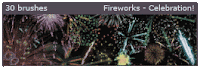
+ Some new and free Photoshop brushes to play with, while enhancing your graphic illustrations at the same time.
fireworks and Swirls
These two brush packs are designed by digital artists and brush designer Stephanie Shimerdla. Using firework brushes you can create some awesome n realistic "fireworks display" backgrounds etc. While Swirls is a set of brushes made up of various swirls, ornamental designs, and flourishes. Most of these will work great as corner brushes.
>> Download fireworks / Download swirls
Skulls - High Res. Brushes
Skulls brushes is high resolution free Photoshop Brushes set created and shared by Digital Design Cottage. This brush set has 6 high resolution brushes featuring skulls in different styles. The Photoshop brushes in this pack is about 2000 pixels wide and can be used for prints.
>> Download Skulls brushes
Microsoft HD Photo Plug-in for Adobe Photoshop
+ A file format plug-in to add HD Photo open/save support to Adobe® Photoshop® software. HD Photo offers compression with up to twice the efficiency of JPEG, with fewer damaging artifacts, resulting in higher-quality images that are one-half the file size. In addition, HD Photo offers increased image fidelity, preserving the entire original image content and enabling higher-quality exposure and color adjustments in the image. This new format offers the ability to decode only the information needed for any resolution or region, or the option to manipulate the image as compressed data.
This is the Windows BETA release of the HD Photo file format plug-in forAdobe® Photoshop® software with an updated EXPIRATION Date. It supports a wide range of pixel formats (including high dynamic range, wide gamut formats) and numerous advanced HD Photo features.This BETA plug-in is designed for use with the CS2 or CS3 versions of Adobe Photoshop software running under Microsoft Windows XP or Microsoft Windows Vista. Any other use is not supported. Because this is a Beta release, we recommend you use careful judgment before using this version of the plug-in for any production work. This Beta version will expire after August 30, 2007.
>> Download HD Photo Plugin
This is the Windows BETA release of the HD Photo file format plug-in forAdobe® Photoshop® software with an updated EXPIRATION Date. It supports a wide range of pixel formats (including high dynamic range, wide gamut formats) and numerous advanced HD Photo features.This BETA plug-in is designed for use with the CS2 or CS3 versions of Adobe Photoshop software running under Microsoft Windows XP or Microsoft Windows Vista. Any other use is not supported. Because this is a Beta release, we recommend you use careful judgment before using this version of the plug-in for any production work. This Beta version will expire after August 30, 2007.
>> Download HD Photo Plugin
Thursday, July 19, 2007
Using "Levels" in Photoshop

+ Just stumbled upon this great photoshop tutorial, which gives you a detailed insight on using Levels tool in Photoshop for enhancing lighting in any digital images. This is a very handy tutorial for photographers / image editing professional and can be used with other image editing programs. Basically the levels tool can move and stretch brightness levels in a histogram using three main components: a black point, white point and mid-tone slider. The position of the black and white point sliders redefine the histogram's "Input Levels", so they are mapped to the "Output Levels" (default is black (0) or white (255), respectively), whereas the mid-tone slider redefines the location of middle gray (128).
Using "Levels" in Photoshop - Tutorial Link
Animated gif from a quicktime movie
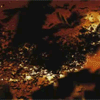
+ In this useful photoshop tutorial, Alan Hettinger shows you; how to easily create Animated gif from any quicktime movie. The process you learn in this tutorial can be used for creating various forum avatars and web graphics.
Snippet:"This tut will teach you how to make an animated gif from a quicktime movie. This is great for forum avatars or buddy icons. First choose a movie trailer with a scene you would like as your animated gif. I have selected the flying bats from Batman Begins. With your Quicktime movie open, and Photoshop open, go through the following steps."
Animated gif from a quicktime movie - Tutorial link
Monday, July 9, 2007
ADC Photoshop Brushes - Underwater
+ Some free photoshop brushes by the courtesy of Art Design Center. The free brush pack features Several large brushes based on pictures of underwater scenes. The PS brushes are Compatible Photoshop CS and above.
Download ADC - underwater Brushes
EXPOSÉ 5 Available
+ Ballistic Publishing has started shipping of Expose 5 , the fifth in its series of award-winning EXPOSÉ digital art books celebrating the creative talents of digital artists worldwide. Judged by an international team of industry leaders this year’s edition features 298 examples of the world’s best digital art prepared by 218 artists from 45 countries. For more information and preview of book, please visit - ballisticpublishing.com
Thursday, July 5, 2007
Stefan Lucut | Featured Digital Artist
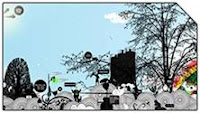
+ Have a look at the awesome portfolio of Stefan Lucut, a very young and talented freelance Graphic Designer based in Romania. He has recently updated his website, which features his commercial as well as personal work in multiple categories such as Print, Identity, Motion Graphics etc. Its quite hard for me to define his style, which changes with every illustrations he makes........So let the Art do the talking.
Featured Digital Artist - Stefan Lucut
Thursday, June 28, 2007
Photoshop Lightroom 1.1
+ Adobe Systems Incorporated has announced the release of Photoshop Lightroom Ver. 1.1 update with added functionality and support for Windows Vista platform. The update is free for all Lightroom users and includes flexible image management for multi-computer workflows, improved noise reduction and sharpening technology, Windows Vista™ compatibility, and more. For more information about Photoshop Lightroom, please - click here!
Friday, June 15, 2007
Interactive Panoramas with Photoshop CS3 and PTViewer

+ Another very handy tutorial about creating Interactive Panoramas using CS3 and PTViewer. Scott Onstott explains how easily you can make great panoramas using Photoshop automate command Photomerge and few more simple steps. This tutorial in one way or another proves the advantage of using Photoshop CS3 over CS2, because although the ability to stitch multiple photos together was present in Photoshop CS2, it wasn’t all that great. To make things interactive Scott uses PTViewer, an free and open-source software initially developed by Helmut Dersch.....Now visit the tutorial link to know how to make an interactive panoramas in few simple steps -> Tutorial Link
Subscribe to:
Posts (Atom)







