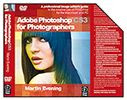Software Add-On Delivers Direct Access to Google’s Free 3D Content
+ Press Release: SAN JOSE, Calif. — May 31, 2007 — Adobe Systems Incorporated (Nasdaq:ADBE) and Google Inc. (Nasdaq: GOOG) today announced the Photoshop® CS3 Extended plugin for the Google 3D Warehouse, enabling Adobe® Photoshop CS3 Extended users to take further advantage of the software’s powerful compositing, painting and image-editing toolset for editing 3D content. With the plug-in, users will be able to query and download free 3D content from the Google 3D Warehouse, Google’s free online repository for 3D models and content, directly within Photoshop CS3 Extended. 3D Content then can be placed, manipulated and used in composites with the new 3D tools in Photoshop CS3 Extended.
The Google 3D Warehouse is a free Google service which allows anyone to search for and download 3D models and content via a standard Web browser and now, with this plug-in, Photoshop CS3 Extended. Users can also submit their own models to share within the community by uploading them from Google SketchUp into the 3D Warehouse. Models include everything needed for a 3D world, including: buildings, houses, bridges, statues, sculptures, couches, cars, people, pets and more. If the model has a location on earth, such as a building in New York city, you can also download and view it in Google Earth.
The plug-in is available for free download from the Adobe Labs Web site at http://labs.adobe.com.
+ Press Release: SAN JOSE, Calif. — May 31, 2007 — Adobe Systems Incorporated (Nasdaq:ADBE) and Google Inc. (Nasdaq: GOOG) today announced the Photoshop® CS3 Extended plugin for the Google 3D Warehouse, enabling Adobe® Photoshop CS3 Extended users to take further advantage of the software’s powerful compositing, painting and image-editing toolset for editing 3D content. With the plug-in, users will be able to query and download free 3D content from the Google 3D Warehouse, Google’s free online repository for 3D models and content, directly within Photoshop CS3 Extended. 3D Content then can be placed, manipulated and used in composites with the new 3D tools in Photoshop CS3 Extended.
The Google 3D Warehouse is a free Google service which allows anyone to search for and download 3D models and content via a standard Web browser and now, with this plug-in, Photoshop CS3 Extended. Users can also submit their own models to share within the community by uploading them from Google SketchUp into the 3D Warehouse. Models include everything needed for a 3D world, including: buildings, houses, bridges, statues, sculptures, couches, cars, people, pets and more. If the model has a location on earth, such as a building in New York city, you can also download and view it in Google Earth.
The plug-in is available for free download from the Adobe Labs Web site at http://labs.adobe.com.